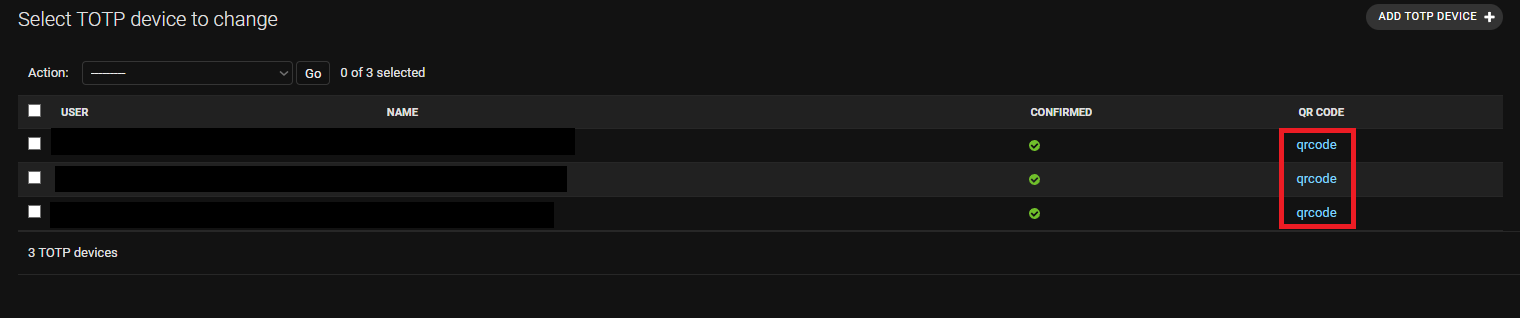Providing OTP for Other Users¶
Open Django Admin and log in
Click “TOTP Devices” under the OTP_TOTP tab
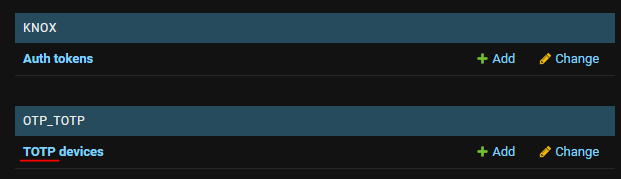
Click “Add TOTP Device”
Under “User”, click on the search icon. This will open up a window with a list of users. Select the user you wish to provide OTP for.
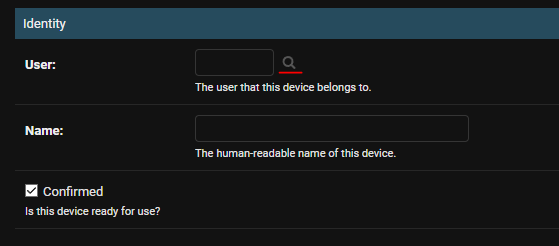
Fill in the “Name” field. Leave the rest of the fields as is.
Click “Save”
In the list of TOTP Devices, find the new one you made, and click the ‘qrcode’ link text at the rightmost side. This will show a QR Code that can be used in Authenticator Apps. If the user is not nearby, it will be easiest to get a screen capture of the QR Code and send it to them.