Updating Banner¶
Open Django Admin and log in
Click “Banner Settings” under the Banner tab
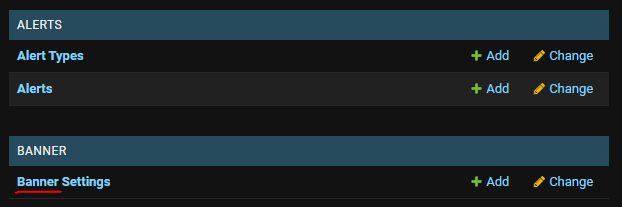
Click “Add Banner Settings”.
Currently it only supports ONE ACTIVE banner instance at a time (You need to uncheck the Is Active? field on the active banner first before setting a new one as active)
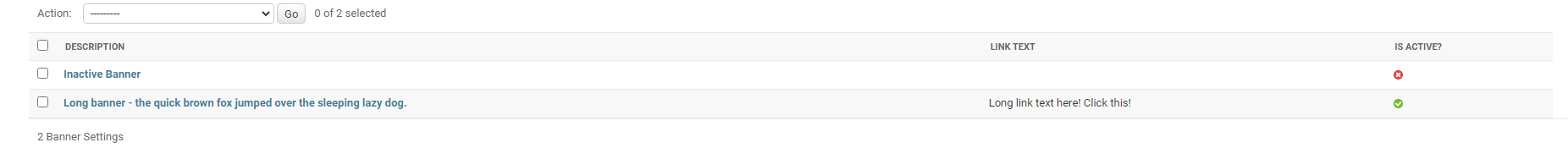
Fill in the necessary fields and click “Save”
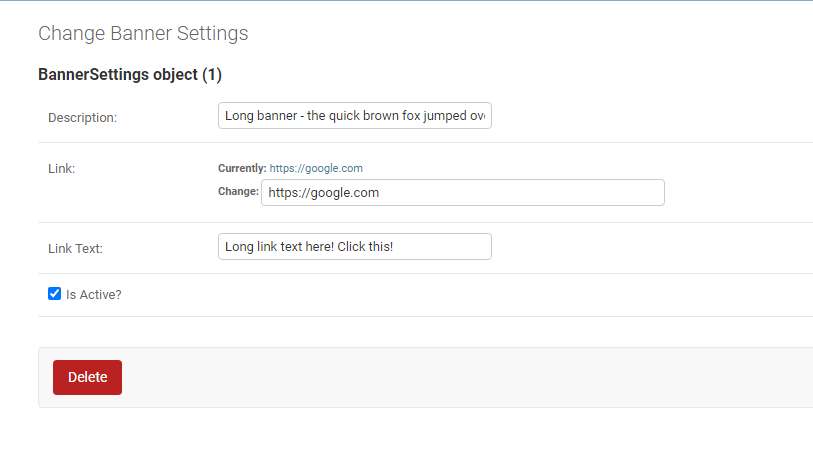
- NOTE:
You need to delete the banner instance if you don’t want to show any banner on the landing page